2 Picks – Great Web Tools
I’m still working on the video project that I’ve been at for 2 weeks now, so haven’t done much scrapping at all. It’s almost friday and I was thinking about doing a 5 on Friday post that I enjoy reading from other bloggers. But there’s no way for me to pick 5 awesome things on a weekly basis! However, I still want to share these two handy tools that I really like and are not well known. Please don’t count on this being a weekly or regular feature though. But rest assured that once in a blue moon when I recommend something, it means I absolutely love and can’t live without them!
1. All Fonts at a Glance – flippingTypical.com
In any software, photoshop, PSE or simple Word, it’s always a pain to pick the right font for the title or other purposes, especially if you have extra fonts installed. I can’t count how many times I browse through the list, seeing 4-5 fonts that I liked, and only forgot which them they were at the end of the list. And what looks good on the drop down list doesn’t look good in the words I want, and doesn’t look in a larger size.
Imagine my thrill when I discovered this site. Just type in the word or phrase you want to preview in, and it shows you ALL fonts you installed on your computer in that word or phrase! At one glance! How amazing is that? Well if you have a lot of fonts, you have to load a few pages to see them all. But it’s still 100 times easier than using the tiny little drop down box!
Here’s a screen shot as an example:
2. Turn any excerpt RSS feeds into full text – fulltextrssfeed.com
Have you come across blogs you absolutely love, subscribe to their RSS feeds and only to discover that they show you the post excerpts, as in the first two sentences of the post, and you have to click through to go to their blogs to finish reading? Gasp! What a horrible first world problem! Imagine scrapbook blogs with no photos, or recipe blogs with no photos or even the recipe! Most of the time I leave an angry comment on the blog, then delete the feed. But some of the blogs I love so much I don’t want to delete!
Afraid no more! Enter the blog address into this website, and it’ll spit out a different RSS feed address for your RSS reader. Use the altered feed address instead and you’ll see the full text and photos for all posts. This doesn’t guarantee to work on all sites, but so far I haven’t come across the site that it isn’t able to crack.
Here’s an example. I came across this beautiful recipe site with so many pro-grade, eye candy photos. And sure enough, it’s an excerpts feed. On a freak’n recipe site? It doesn’t even have the first two sentences of the posts!
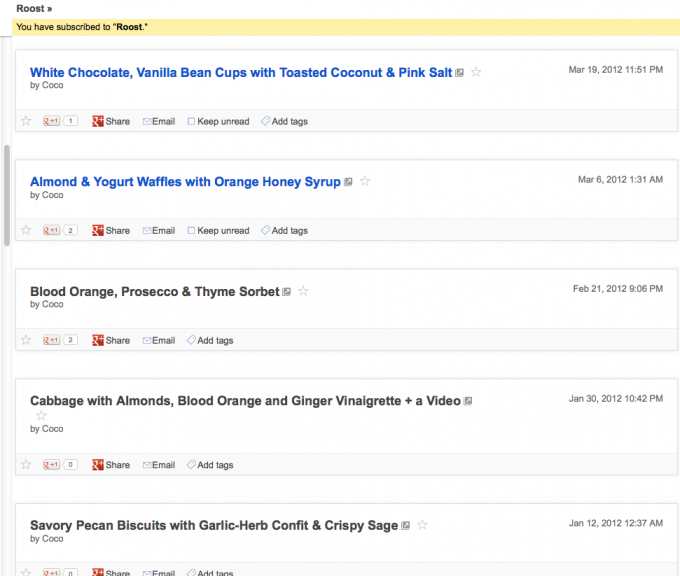
After leaving an angry comment on the blog, I turned to fulltextrssfeed.com for rescue. Here’s the full-text feed I got:
Isn’t technology the most beautiful thing in the world?

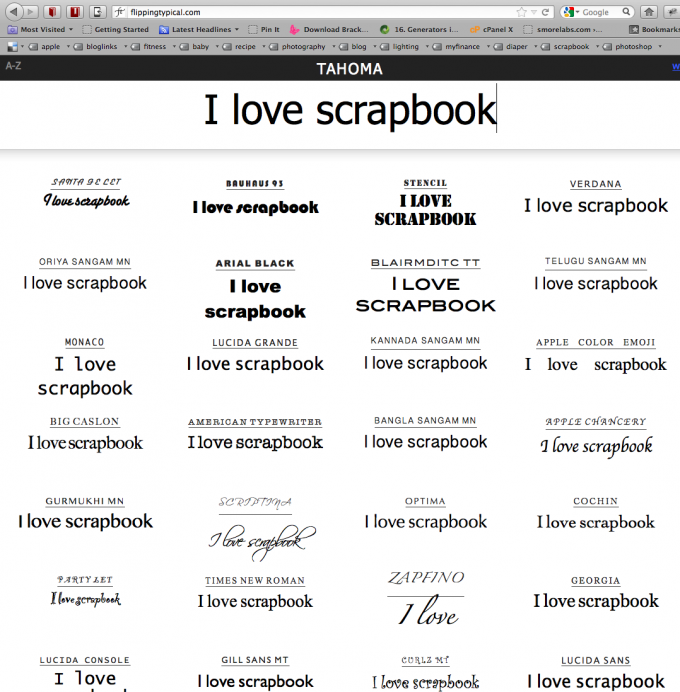
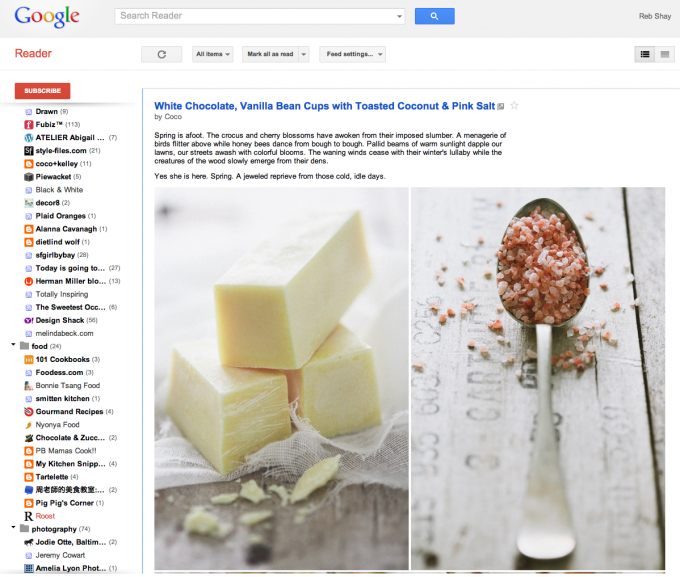

i wish i understood more about about what i can do with computers. thanks for the insight.
Hi! I couldn’t reply to your comment on my blog because you are a no-reply blogger, but I wanted to answer your question! There is a link to the Itty Bitty Backgrounds set in the post. That is where you will find the stamp I used on my card.
WOW! Things you learn…I will have to try that – thanks!
Thanks for sharing!!! :)
I read what your wrote, but don’t understand a word, I think it has to do with being born in the wrong era, lol.
I wish I knew more, but don’t want to learn, my poor daughter, teehee.
Oh, that font program is an amazing find! I am going there right now to bookmark that site. I’ve never found a good font organizer and I love to use a variety of different things. Thanks for sharing this cool one! :)